Creative Ideas and Practical Tips for Making a Memorable Anniversary Message Video
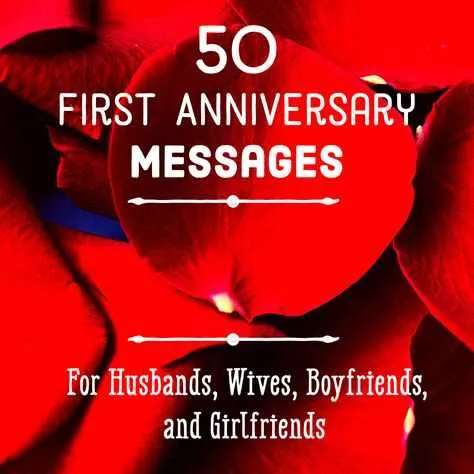
Create a meaningful anniversary message video that truly stands out by focusing on personalization. Show your partner or friend how much they mean to you with a video that speaks directly to the heart. Choose locations or memories that have significance to your relationship, and include small touches that make the message unique. Whether it’s a short and sweet clip or a longer reflection of your time together, a personal approach will always have the greatest impact.
Keep it personal. Instead of a generic “Happy Anniversary,” share specific memories, moments, or inside jokes. Reflecting on your relationship history adds depth and sincerity, making the video feel authentic. Talk about the future too – this will give the video a sense of continuity and highlight your ongoing bond. Don’t forget to include a meaningful message that reflects the growth of your relationship and how much you appreciate the other person.
Lighting and quality matter. While you don’t need professional equipment, make sure the lighting is good and the video is clear. Natural light works best, so try filming near a window during the day. Consider your background as well; a clean, simple setting will keep the focus on you and your message.
Finally, add a personal touch by editing in music or a slideshow of special moments from your time together. It doesn’t have to be elaborate, but thoughtful details will enhance the emotional connection. A well-made anniversary message video can be a timeless gift, cherished for years to come.
Anniversary Message Video
To make an anniversary message video truly special, begin with a personal touch. Address your partner or friend directly, sharing memorable moments you’ve experienced together. Highlight what makes your relationship or friendship unique. Using heartfelt words that reflect your shared journey will make the video feel more meaningful.
Plan the structure of your video before recording. Start with a warm greeting, followed by a specific memory that holds significance for both of you. Mention inside jokes, small moments, or milestones that are important in your relationship. This personal connection will resonate with the viewer and add a sentimental feel to the video.
Next, include visual elements that enhance the message. Consider adding photos or short video clips of shared experiences. A montage of special moments can serve as a wonderful backdrop to your words, helping to evoke nostalgia and strengthen the emotional impact. Keep the visuals relevant and avoid overloading the video with too many clips.
Keep it concise–the video doesn’t need to be long. Aim for a duration that maintains engagement without overwhelming the viewer. A message that lasts around 1-2 minutes allows you to convey your feelings without losing the personal touch.
Don’t forget the soundtrack. Choose music that complements the tone of the message, but ensure it doesn’t overshadow your words. A soft instrumental or a song that holds meaning for both of you will enhance the experience without distracting from the core message.
Lastly, consider the final presentation. Whether shared privately or displayed at a celebration, the way you deliver the video can make a big difference. You can share it through social media, email, or even surprise someone in person with a projector or TV screen. Tailor the delivery method to the recipient’s personality and preferences.
How to Choose the Right Tone for Your Anniversary Message Video
Match the tone of your anniversary message to the relationship you share with the recipient. If you want to make the video personal and emotional, focus on heartfelt moments, and express genuine feelings. Think about the memories you’ve created together and highlight the significance of the occasion with sincerity.
For couples who enjoy humor and lightheartedness, a fun and playful tone works best. Incorporate inside jokes, shared experiences, or funny anecdotes that bring laughter and joy. Keep the energy upbeat while staying true to the warmth of the relationship.
If the relationship is more formal, opt for a refined, respectful tone. Use polished language and show appreciation for the person’s role in your life. You can still keep it heartfelt but make sure the tone reflects the formality of the bond you share.
Keep in mind that the music you choose plays a major role in setting the tone. A slow, romantic melody will naturally create an emotional atmosphere, while an upbeat tune can energize the video. Choose music that complements the message you wish to convey and enhances the overall mood.
Don’t forget the visuals. Your choice of background, lighting, and setting can also influence how the tone is perceived. A cozy, intimate environment can make the message feel more personal, while a bright, cheerful background may reflect a light and happy vibe.
Best Tools for Creating a Personalized Anniversary Video
If you want to create a personalized anniversary video, these tools are perfect for you:
- Adobe Premiere Pro: This software offers advanced editing features for precise video creation. With options for custom transitions, effects, and color grading, it lets you add personal touches that make your anniversary video special. It’s ideal for those who have some editing experience.
- Animoto: A user-friendly platform that lets you create videos by simply uploading photos and videos. You can add text, music, and choose from various templates. It’s great for quick yet meaningful videos, perfect for those with no editing background.
- iMovie: For Mac users, iMovie provides an easy-to-navigate interface with essential tools for video creation. Add music, voiceovers, and smooth transitions to your anniversary video with minimal effort. A great tool for beginners and intermediate users.
- Filmora: A popular choice for those who want professional-looking videos without the steep learning curve. Its drag-and-drop interface makes it easy to create, and it comes with a wide variety of templates, effects, and audio tracks to personalize your video.
- Kinemaster: This mobile app offers powerful video editing tools right from your phone. Add special effects, transitions, and text overlays to make your anniversary video feel extra personal, even if you’re editing on the go.
- Veed.io: An online editor that’s incredibly simple to use. It’s perfect for those who want to create and edit their anniversary video without downloading any software. You can customize everything from captions to music and special effects.
These tools give you the flexibility to craft a memorable anniversary video that captures your special moments with ease. Choose one based on your needs and skill level for a unique gift that speaks to your relationship.
Tips for Adding Special Touches to Make Your Video Stand Out
Incorporate personalized messages from key people. Record short clips from family, friends, or colleagues sharing heartfelt messages. This creates a sense of connection and warmth, making the video feel more intimate and genuine.
Use creative transitions between segments. Instead of standard fades, opt for smooth, unique transitions like zooms, wipes, or even hand-drawn animations that match the mood of the video. It adds flair and keeps viewers engaged.
Include meaningful background music. Select a track that fits the tone and sentiment of the anniversary you’re celebrating. A carefully chosen piece can amplify emotions and complement the visual elements, making the overall experience more memorable.
Try adding a voiceover to tell a story. Narrate significant milestones, funny moments, or inside jokes that only those involved will appreciate. A personal voiceover can bring your video to life and add a unique touch.
Use high-quality visuals and effects. While you don’t need fancy equipment, lighting and camera angles can make a significant difference. Experiment with framing and lighting to highlight important moments, ensuring the video looks polished and visually appealing.
Incorporate old photos and videos. If possible, weave in nostalgic elements from the past–like childhood memories or earlier anniversary celebrations. This gives the video a sentimental, timeless quality.
End with a memorable message. Conclude the video with a heartfelt message that ties everything together. Whether it’s a toast, a simple “thank you,” or a touching wish, leaving the viewer with a lasting sentiment will ensure the video stands out.